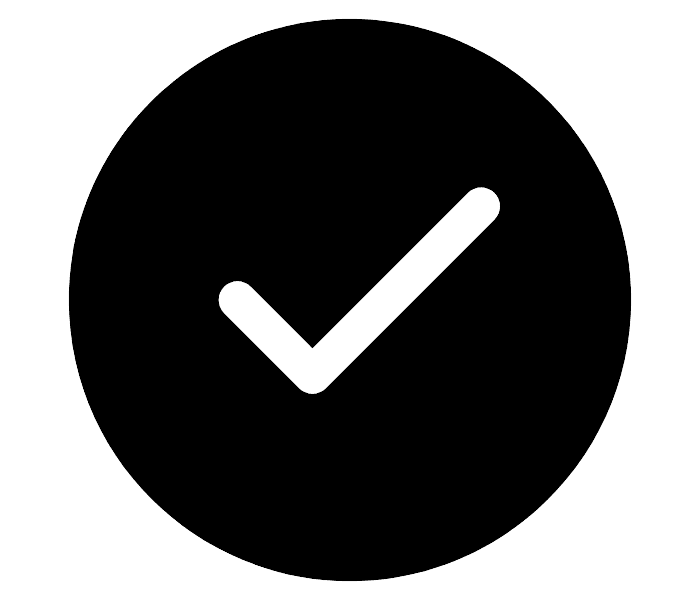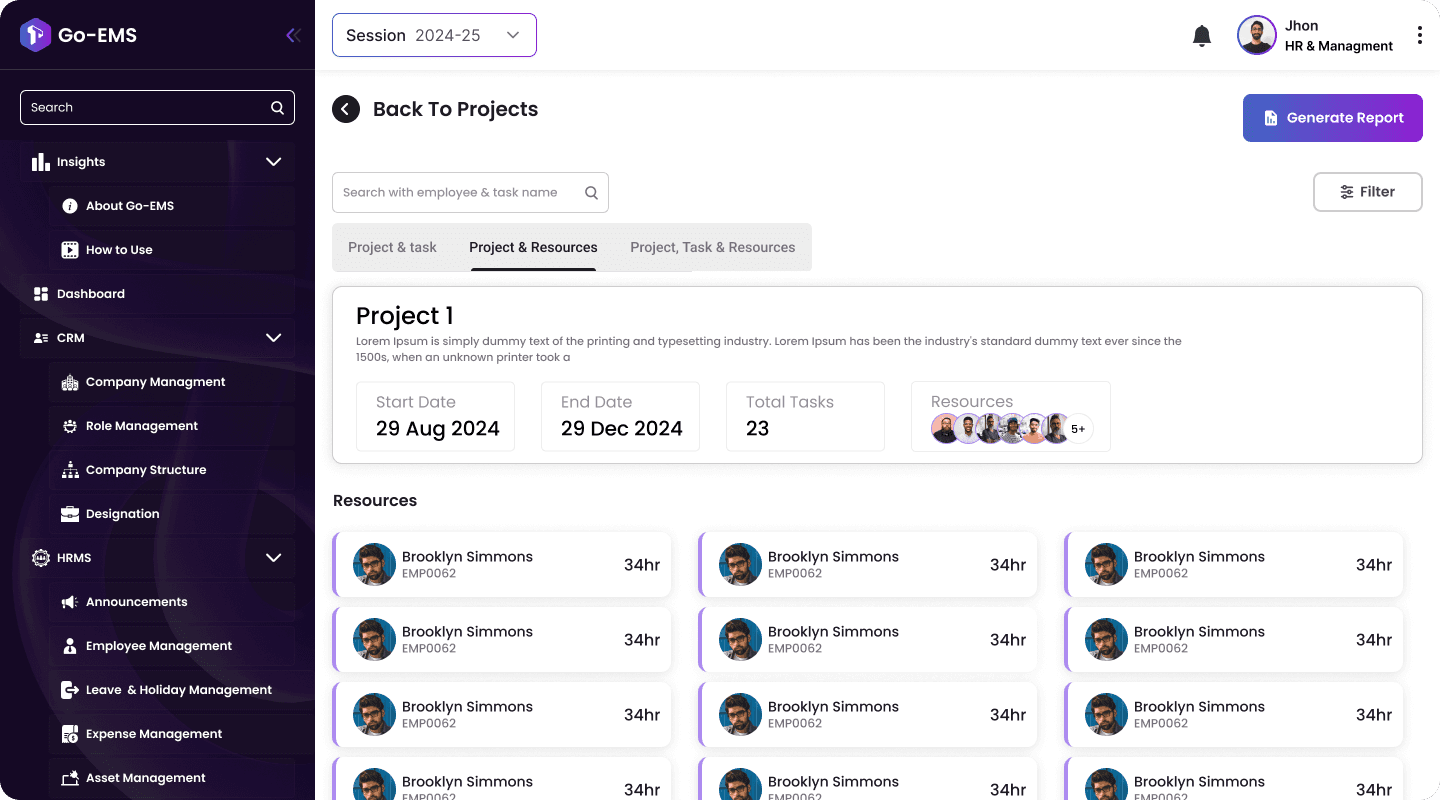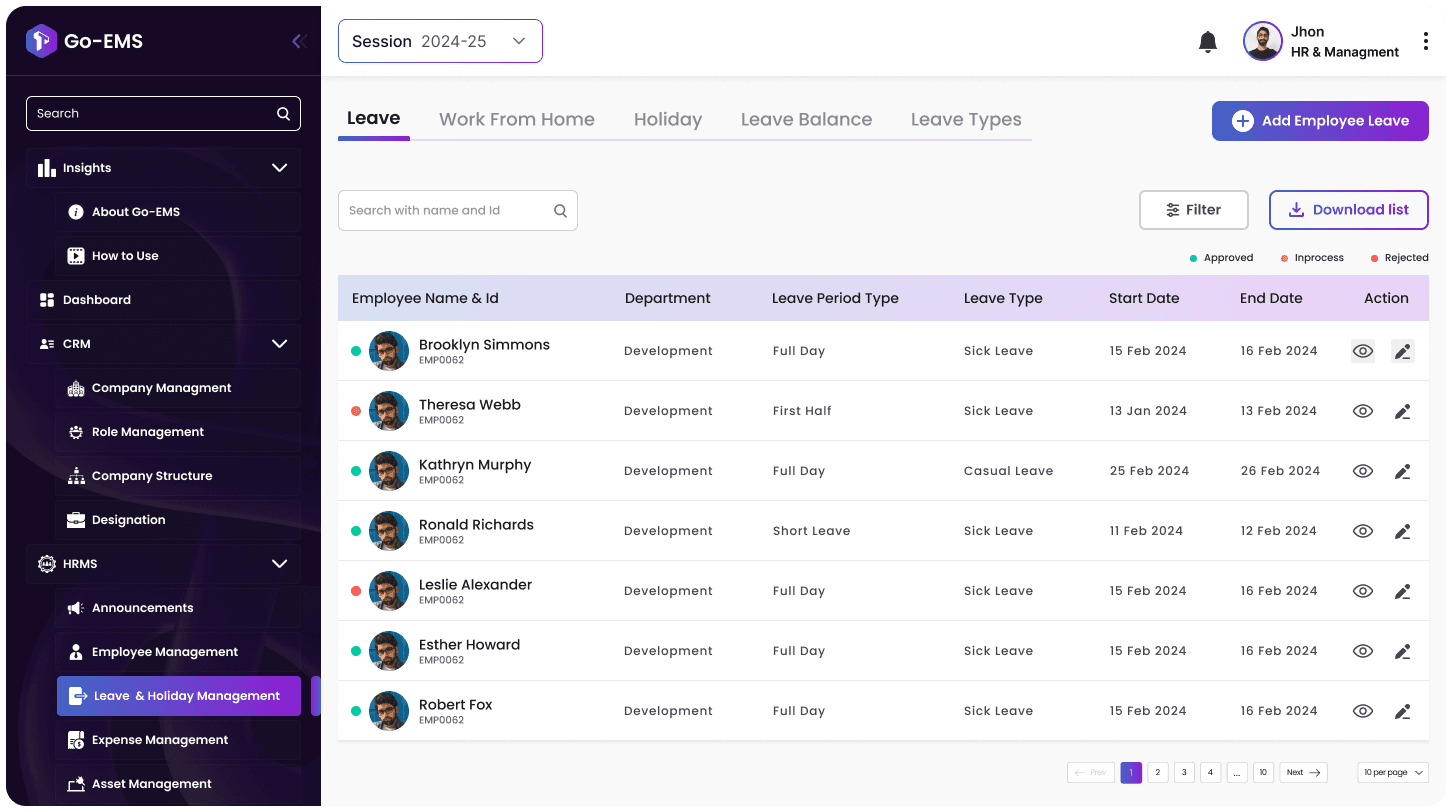Dashboard
Employee Availability: The dashboard displays the current day's employee availability, showing who is working from the office, working remotely, or on leave. This real-time visibility helps teams know who is available for collaboration.
Announcements: Important announcements for the day are prominently displayed on the dashboard, ensuring employees are immediately informed about any updates, events, or critical information.
Birthday & Work Anniversary: The dashboard highlights employees celebrating their birthdays or work anniversaries on that day, fostering a sense of community and encouraging team interactions to acknowledge milestones.
Designation Management
Customizable Designations: HR can create custom designations that fit the company’s unique structure, providing flexibility in managing different roles and departments.
Access & Permissions: Designations can be linked to specific access levels and permissions, ensuring that employees only access features relevant to their job role.
Company Management
The Company Management Details: Feature provides a centralized place to store essential information about the organization, including the organization name, website URL, company size, address, email address, and phone number.
It also includes fax number (if applicable), business registration details, operating hours, and social media links. This ensures all key company information is easily accessible and up-to-date for effective management and communication.
Role Management
Role Hierarchies: Administrators can create hierarchical roles, such as team member, manager, and admin, with increasing levels of access and responsibility, aligning with the company’s organizational structure.
Department-Based Roles: Roles can be tailored for different departments, ensuring that employees only have access to the tools and information relevant to their specific department (e.g., HR, finance, IT).
Mobile Access Controls: Administrators can control which roles have access to specific mobile app features, ensuring security and data integrity even when employees are using the system remotely.
Company Structure
Customizable Company Structure: Admins can design and manage the company’s organizational structure by creating and organizing departments, sub-departments, and units, allowing for a tailored setup that reflects the company's unique hierarchy and operational needs.
Employee Management
Manage employee information in a centralized database and track history, performance, and development for informed decision-making.
You can also initiate the employee exit process as part of employee management.
Attendance Management
Automate attendance tracking, manage leave requests, and generate reports for accurate payroll and compliance.
The system will also capture employees' check-in and check-out locations, as well as whether they are working from the office or from home.
Leave & Holiday Management
Leave Application: Employees can easily apply for different types of leaves (such as casual, sick, or annual) directly through the system. They can specify the leave duration, reason, and get approval from their reporting manager.
Leave Balance: Employees can track their available leave balance in real-time, ensuring they are aware of the number of leaves they can apply for without exceeding limits.
Holiday Calendar: A company-wide holiday calendar is accessible to all employees, showing public holidays and organization-specific off-days. This helps in planning leaves around the holidays.
Mobile App Access: Employees can apply for leaves, check leave balances, and view the holiday calendar via the mobile app, allowing for convenient leave management on the go.
Expense Management
Expense Submission: Employees can submit expense claims for reimbursements such as travel, meals, or office supplies. They can attach receipts and specify details directly in the system.
Expense Categories: The system allows employees to categorize expenses (e.g., travel, accommodation, office supplies) to ensure accurate tracking and reporting.
Approval Workflow: Once an expense claim is submitted, it is routed to the appropriate manager for approval, ensuring a streamlined approval process.
Mobile Access: Employees can submit expenses and attach receipts via the mobile app, making it easier to file claims anytime, anywhere.
Announcements
Company-Wide Communication: The system allows administrators to broadcast important announcements to all employees, ensuring timely and consistent communication across the organization.
Targeted Announcements: Announcements can be targeted to specific departments, teams, or locations, ensuring relevant information reaches the appropriate audience.
Mobile Access: Employees can view announcements directly from the mobile app, keeping them informed even when they are on the go.
Project Management
Project Creation & Assignment: Managers can create projects, define objectives, set deadlines, and assign tasks to individual team members or entire teams, ensuring clarity in project roles and responsibilities.
Task Management: Employees can break projects into smaller tasks, assign them to team members, set priorities, and track progress, making it easier to manage complex projects.
Mobile Access: Team members and managers can access project details, update tasks, and track progress on the go via the mobile app.
Task Hours Logging: Employees can log the hours spent on each task, making it easier for managers to track time allocation and project productivity. app, making it easier to file claims anytime, anywhere.
Employee DSR
Daily Task Logging: Employees can submit a detailed report of their daily tasks, highlighting completed work, progress on ongoing tasks, and any pending activities.
Automated Reminders: The system can send automated reminders to employees to submit their DSRs, ensuring timely reporting and reducing delays in task tracking.
Mobile Accessibility: Employees can quickly submit DSRs from their mobile devices, making it convenient for remote teams or employees working in the field.